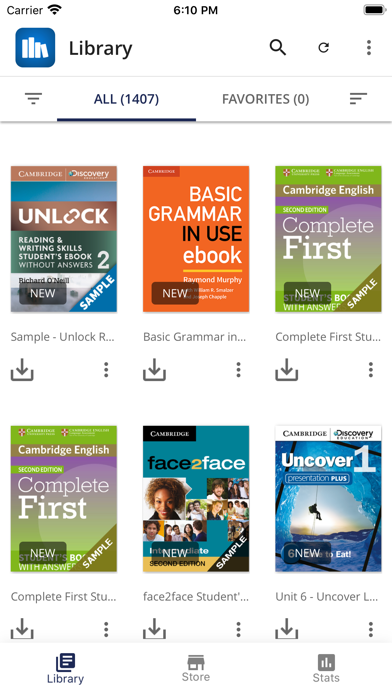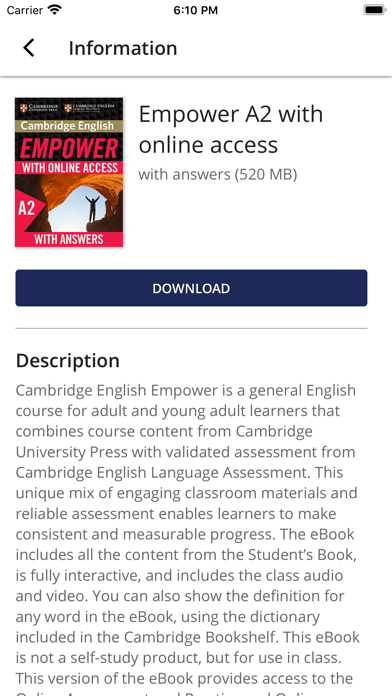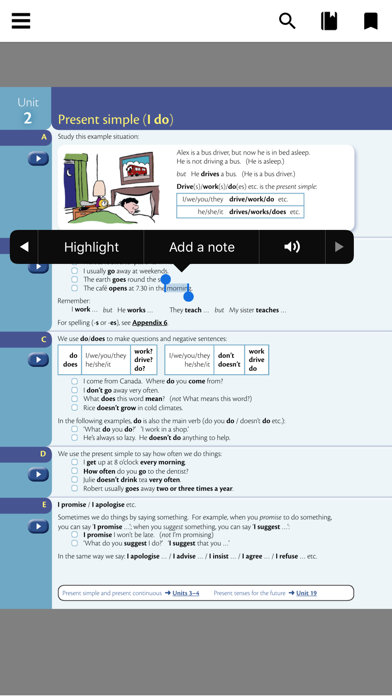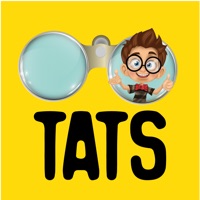1. Download eBooks for your favourite series from Cambridge University Press and use them on your tablet or mobile phone.
2. · Sync your eBooks – the app lets you read the same eBooks across devices and syncs automatically your bookmarks, notes and highlights.
3. · Activate your eBook at bookshelf.cambridge.org using an access code from your book or a code bought from your local distributor.
4. · Customise your learning – use the built-in tools including bookmarks, notes and highlights for a more personalised experience.
5. · Learn offline – download your eBooks and use them offline wherever you wish.
6. When downloading eBooks, we recommend that you use your home wi-fi connection.
7. Your progress will be saved on your device and synced next time you’re connected to the internet.
8. Use of public wi-fi networks or mobile data is not recommended.
9. Please note that you'll need to do this on a desktop or a laptop.
Cambridge Bookshelf'ı beğendiyseniz, Education gibi uygulamaların keyfini çıkaracaksınız; Özel Güvenlik Soruları; Spelling Bee PRO - Learn to Spell & Master Test; mDoğa; Sure ve Dualar; Dijital Etüt; Speaky - Practice languages; TATS Dijital Kitap Uygulaması; English for Kids – Mingoville School Edition includes fun language learning games and activities for children aged 6 -12; EBA; Lamelif - Quran and Tajweed; Dhbt Cepte; Busuu: Language Learning; Beelinguapp: Language Learning; telc Deutsch-Box; Esutr; e.mobil; DailyArt; Little Panda's Puzzle Town; MRKZ Merkez Yayınları; Okyanus Optik Okuma;