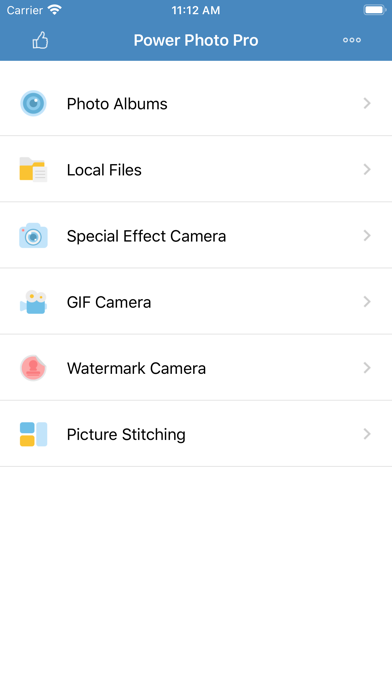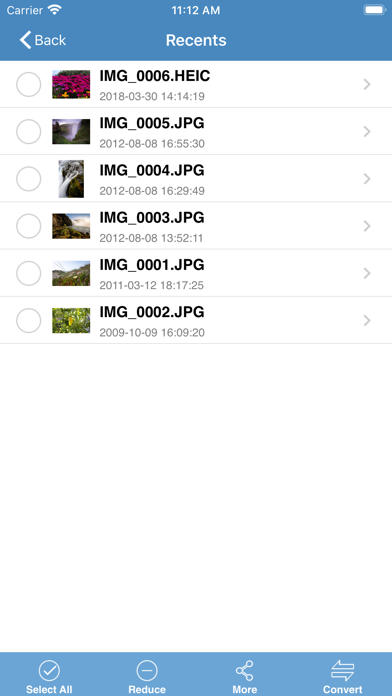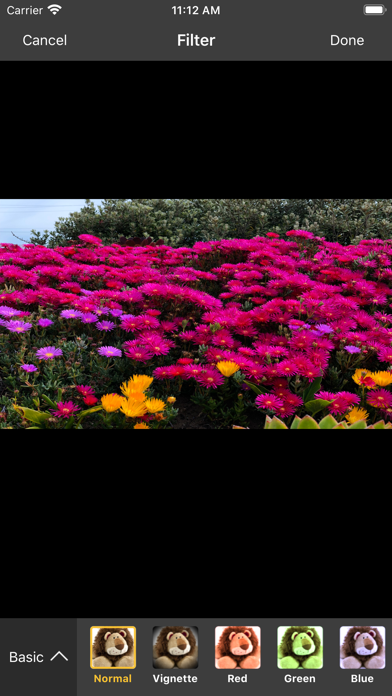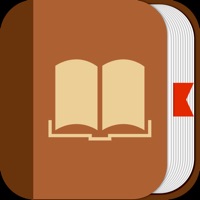1. - Support batch photo processing features including: conversion, email, size reduction, printing, and saving to Camera Roll.
2. - Support photo processing features including: cropping, resizing, rotation, color adjustment, framing, annotation, and special effect filters.
3. - Support Photo Stitching features including: template stitching, irregular stitching, free style stitching and photo concatenation.
4. - Support file management features including: renaming, deleting, moving, folder creation and sorting.
5. - Support viewing many file types, including: PDF, DOC, EXCEL, PPT, TXT, image files, and audio files.
6. - Support conversion to PDF and GIF from your Photo Albums and Local Photos.
7. - Support photo sharing on Facebook, Twitter, Weibo and Instagram.
8. - Support many image formats, including: PNG, JPEG, GIF, BMP, TIFF, HEIC.
9. - Support importing files from your Camera Roll, Email or another App.
10. - Support opening a photo in another App through "Open In".
11. With its powerful image processing and file management tools, PowerPhoto provides the easiest way to manage and process images on your iPhone and iPad.
Power Photo'ı beğendiyseniz, Utilities gibi uygulamaların keyfini çıkaracaksınız; Surround Speaker Check; Voiser; i4Flash; ChatGAi - Ai writing robot; منوع الفيديو; Get Deleted WhatsApp Messages; GearUP Game Booster: Lower Lag; Mixit by MyCall; Text To Speech TTS2000; Miracast Mirror For Samsung TV; Files Protection; Kıble Pusulası - Qibla Compass; Red Stripe; MP3 2 Ringtone; LED Banner Marquee; Pronto — Timer App; Lullaby - Baby Sleep Songs; FondFont: Install System Fonts; Remote for Vizio ·; AR Emoji Custom Keyboard;