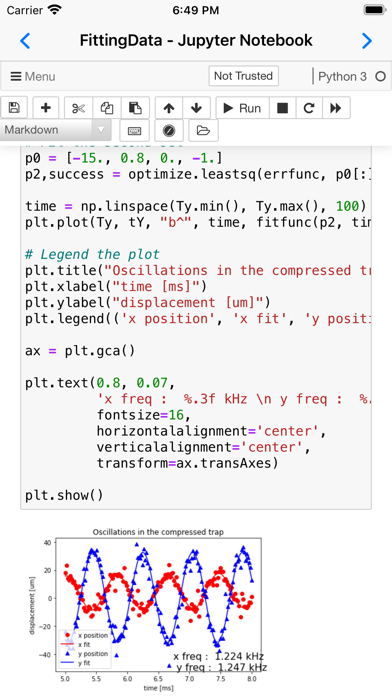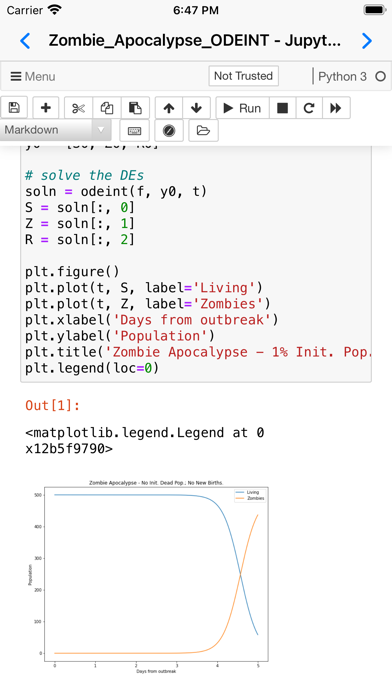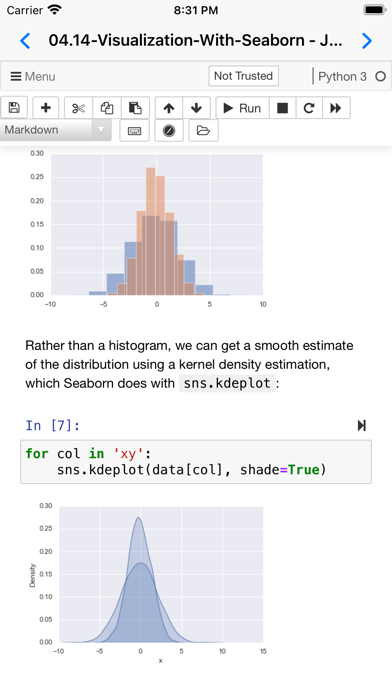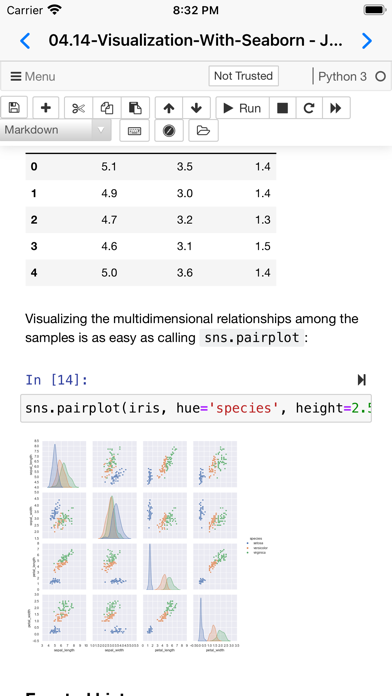1. Partial list of installed packages: astropy, babel, bokeh, cartopy, cryptography, cvxopt, Fiona, geopandas, geopy, gym, inequality, libpysal, lxml, mapclassify, matplotlib, networkx, nltk, numpy, openCV, pandas, parso, pillow, pyFFTW, pyproj, qutip, rasterio, regex, Rtree, scikit-learn, scipy, seaborn, segregation, shapely, soupsieve, spopt, statsmodels, sympy, wordcloud.
2. Of course, all the packages included with the standard app are present too: numpy, simply, matplotlib... To see the full list of installed packages, type "%pip list" in a code window.
3. Compared to the standard version (Carnets), this app adds several packages targeted for scientific computation and learning: scipy, sklearn, seaborn and coremltools.
4. You can write small snippets of Python code and observe the result on screen, combine with paragraphs of text, using Markdown.
5. You can switch between standard notebooks and the more modern jupyterlab using the Settings app.
6. You can add more packages using "%pip install packageName", but only if they are pure Python.
7. Everything runs on your device, using the embedded Python interpreter; you do not need an internet connection.
8. You can share your notebooks with other apps and also open notebooks or directories managed by other apps.
9. Carnets provides a complete, stand-alone, implementation of Jupyter notebooks.
10. Jupyter notebooks are a powerful tool used in education and research.
Carnets'ı beğendiyseniz, Developer Tools gibi uygulamaların keyfini çıkaracaksınız; JetBrains Space; Unity Virtual Camera; Ble Assistant; Chatium; Spck Editor; Blink Shell 14: Legacy; Barter - App Sales Widget; Terminal Commands; Java Recipes; BLE Automation; iPlistGen; HTTP Request Maker !!; Servediter for code-server; ServerCat - SSH Terminal; Python3IDE; a-Shell mini; Flare Scout 2024; Kuber - Kubernetes Dashboard; Kanban3d: Task Management Tool; ASO Toolkit by Redbox Mobile;