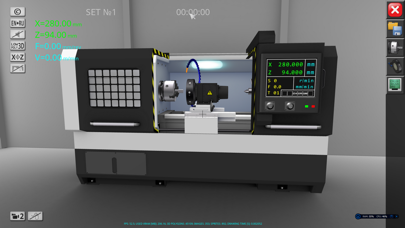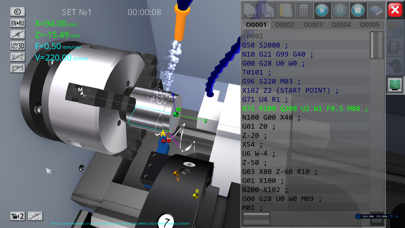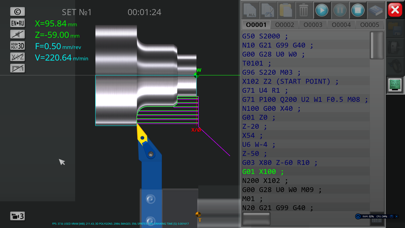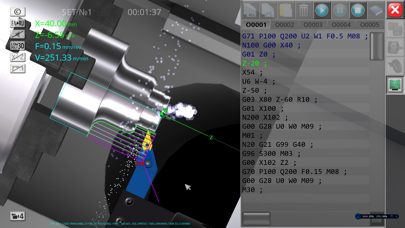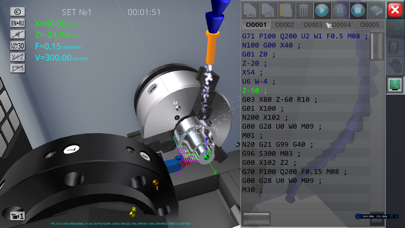Indir CNC Lathe Simulator Lite ücretsiz
tarafından yazıldı: Ilya Obraztsov
- Kategori: Education
- Son Güncelleme: 2020-05-18
- Geçerli versiyon: 1.1.5
- Dosya boyutu: 61.65 MB
- Geliştirici: Ilya Obraztsov
- Uyumluluk: Windows 10/8.1/8/7 and Macintosh OS

tarafından yazıldı: Ilya Obraztsov
PC için uyumlu APK
| Indir Android App | Geliştirici | Puan | Uyumluluk |
|---|---|---|---|
| PC için APK'yi indirin | Ilya Obraztsov | 13 | 1.1.5 |
Şu anda, CNC Lathe Simulator Lite bilgisayardan indirilemez. Ancak, PC'de Android uygulamalarını çalıştırmak için öykünücüleri kullanabilirsiniz. Aşağıdaki 3 Basit adımda, size CNC Lathe Simulator Lite'ı PC'de nasıl kullanacağınızı göstereceğiz:
CNC Lathe Simulator Lite için Apple Appstore istatistikleri
| Geliştirici | Puanlama | Puan | Geçerli versiyon | Yetişkin Sıralaması | |
|---|---|---|---|---|---|
| Free iTunes"da | Ilya Obraztsov | 13 | 4.46 | 1.1.5 | 4+ |
1. The functionality of the simulator: preparation of texts of control programs of turning operations in the format of a standard G/M-code, checking control programs for syntax and technological errors, playing on the computer screen (or other computing device) three-dimensional graphic models of the main components of the lathe machine and metal-cutting tools to simulate the process of turning metal, the three-dimensional visualization of the process of forming parts during turning on the compiled control programs, visualization of toolpaths, implementation of interactive user interaction with the simulation model of technological equipment.
2. A software simulator of a numerical control (CNC) lathe is an educational methodological development intended for basic familiarization of novice machine building specialists with the principles of programming parts turning operations using standard G/M-code (Fanuc System A).
3. Field of application of the software product: educational process using computer technology: laboratory lessons of students in computer classes, distance learning, demonstration support of lecture material in the group of areas of training and specialties: «Metallurgy, Engineering and Material Processing».
4. The basis of the three-dimensional simulation model is a lathe machine with a classical arrangement of units, equipped with a CNC system, an eight-position turret, a three-jaw chuck, a tailstock, a coolant supply system and other machinery.
5. Limitations of the Lite version: not all cutting tools are available, there is advertising content.
6. Material processing is performed on two axes in the horizontal plane.
7. Graphics software uses OpenGL 3.0 components.
8. The graphical user interface of the program is implemented in English and Russian.
CNC Lathe Simulator Lite'ı beğendiyseniz, Education gibi uygulamaların keyfini çıkaracaksınız; Answer Your Spin; Animal Math Pre-K; Final Cepte; Ankara Üniversitesi OBS; Soru Kalesi Mobil Kütüphane; TTMIK: Audio; Koç University; Quran Mazid; KPSS Mobil; DİYALEKT; Dijital Adım; Learn English Voca; Baims - ادرس وين ما كنت; Okulizyon; Reading and Listening Arabic; 6000 TOEFL Vocabulary; RIDERS – Learn tricks; Dini Bilgin; Nokia Learn; Learn French for Kids;