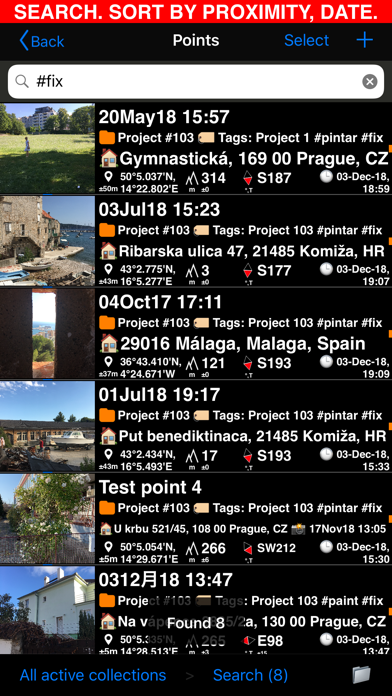1. MENU > POINTS screen enables you to search by point/image notes, address, tags fields, filter by creation month, sort by proximity or show points/images only for the specific collection.
2. MENU > IMPORT FROM LIBRARY will allow you to pick and import photo from the photo library and the app will do its best to parse tiff/exif/gps/iptc data in the photo to restore location, direction, notes for the stamp.
3. To transfer points/images in their entirety to another device, use the KMZ (Google Earth archive) export format - this allows to transfer points including images, image notes, annotations, audio notes, to another device.
4. Saved/shared photo file names can be based on a photo title, note, address, folder/tags field name, folder/collection, coordinates, altitude, heading, capture date.
5. Scan QR, Bar codes and texts and use scanned content for title or note field in the photo notes editor.
6. Import existing photos from the photo library to restore their location, direction and even notes.
7. Notes overlay for the photo supports Title, Note, Tags/Folder and Address.
8. You can change notes and add more annotations later on (MENU > POINTS > tap on an image in the point row).
9. Image/point location on a map can be reviewed by tapping on a MAP button in the point editor screen (MENU > POINTS > tap on a point row).
10. You can navigate to a point/image by opening it via MENU > POINTS and using Navigate button in the point editor screen.
11. MENU > POINTS > tapping on a point row will open point editor where you can add an audio note for the image/point.
GPS Camera 55. Field Survey'ı beğendiyseniz, Navigation gibi uygulamaların keyfini çıkaracaksınız; Driver - AI Cloud Dash Cam; e-POwer; FindShip Pro - Track vessels; Speedometer Route Planner mph; Argo: maps, navigation and gps; Transit: Live Bus & Tube Times; Shell Motorist; Vetus Maps; ZES - Araç Şarj İstasyon Ağı; Qibla compass | Кибла компас; Radar Tunisie; Seoul Metro Subway Map; KEOS Basaksehir; Bisikletli Ulaşım Haritası.; HogeNood - find toilets; Hız Koridoru; Guangzhou Metro Route planner; V4 Multimedia Platform; Speedometer∞; Satellite Finder (Pro);