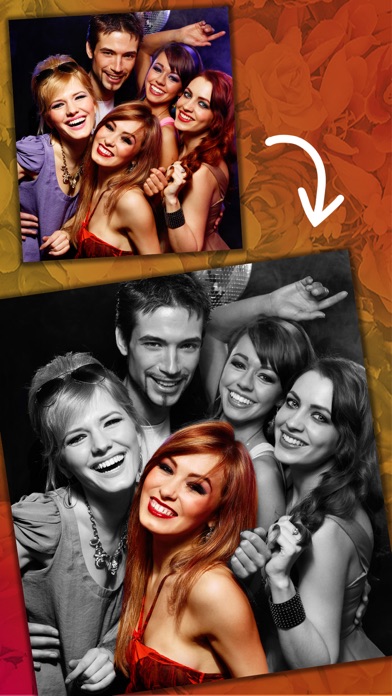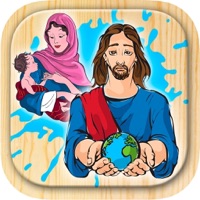1. Are you looking for a quick and easy way to create color splash or color pop effect? Do you want to turn an image black and white except for one area? Color effects - Black and white photo editor app let you create beautiful artistic photos, attractive images and cute art pictures in black and white with partial colored parts when you want your followers or friends to pay attention at a specific point in a lovely image.
2. With our amazing black and white photo editor with color effects, you can apply partial black & white filter effect on any image you would like to share and convert it into a artwork.
3. You can easily create some fascinating picture effects in black and white or sepia color and share them on social media.
4. Splash your images with delightful colors from variety of effects such as sepia, black & white, etc.
5. Color Splash effect highlights and pops certain colors in a picture while leaving everything else in gray-scale.
6. Color the area that you want in color and leave the parts that you want in grayscale.
7. Tap or swipe on the image carefully to color the part you would like to stand out in the overall image.
8. Get the perfectly color splashed picture you wanted.
9. SAVE your photos and SHARE them on Facebook, WhatsApp or Instagram.
Color effects photo editor'ı beğendiyseniz, Photo & Video gibi uygulamaların keyfini çıkaracaksınız; Fotofiti Augmented Reality; Water Reflection Ad-Free; Repost For Instagram ·; VN Video Editor; Motion Camera - Long Exposure; Camera Plus: Frame The Moments; Retrica-Original Filter Camera; Hair Color - Discover Your Best Hair Color; Photo Editor - PhotoZen; Darkr - Vintage Film Filter; Type-Art: Animated Text Videos; Shark Photo Editor; Photable- Best Body Editor; Photo Collage Pro Editor; Phonty My Baby - Baby Pics Art; Black & White Cam - Photo Video Camera with black and white effect filter; Ash: story maker for instagram; Video Editor - Photo Editor; Made - Story Maker & Collage; Disco Cam;