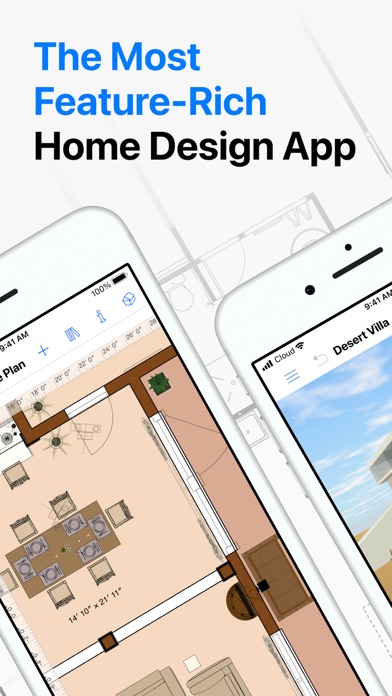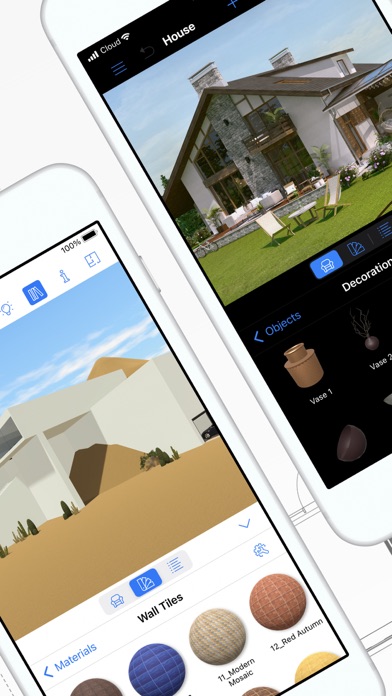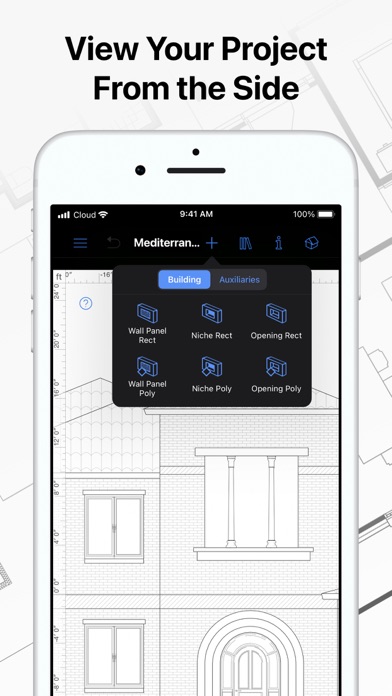1. • Work with terrain editing tools for landscape design: create elaborate terrain around your house, lay paths and driveways and plan out your garden or backyard.
2. Create detailed floor plan layouts, 3D home design visualizations, plan a garden and work with the surrounding landscape—everything is possible with Live Home 3D Pro.
3. • Create custom lamps or achieve the best lighting for your projects with Light Source Editor.
4. • Create sophisticated custom materials, and control their texture and light emissive properties using the Material Editor.
5. • Scan your room or house using the Room Scanner feature based on LiDAR technology to recreate its digital copy (only for devices with LiDAR sensors built-in).
6. • Choose from the ready-made roof templates (12 roofs and 16 dormers) or customize the roof by editing its segments to create roofs of any form and complexity.
7. • Work in 2D Elevation view that displays the side view on walls and roof, a perfect tool for working with openings, niches and wall panels.
8. • Use a multi-purpose Building Block tool to create porches, custom columns, beams or even furniture.
9. • Design from scratch or rely on ready-made house and interior design samples (e.g., kitchens, bathrooms, living rooms, etc).
10. • Export the entire house design or several objects to USDZ, glTF, SCN, SCNZ, FBX or OBJ format.
11. • Create Stereo 3D Video, 360° Video, Stereo 3D 360° Video and 360° Panorama JPEG images.
Live Home 3D Pro'ı beğendiyseniz, Graphics & Design gibi uygulamaların keyfini çıkaracaksınız; FARBA: AI Art Photo Generator; Photo Generator Magic AI Image; Story Art: Story & Reels Maker; Tayasui Sketches; Logo Esport Maker - Logo Maker; StoryChic - Story Maker&Editor; Lux Draw; Morpholio Trace - Sketch CAD; Thumbnail Maker For YT Studio!; ScreenKit, Widget, Theme, Icon; 4K Sanrio Wallpaper fanart !; Picsart Color: Draw & Paint; Blur effect for background; Yome2x - Photo Enhance; ImageX - AI Photo Enhancer; Design Lab・Graphic Maker・Logo; Star Blend™ - Photo Designer; Logo Maker | Vintage Creator; Themify - Widget & Icon Themes; Bazaart: Design, Photo & Video;