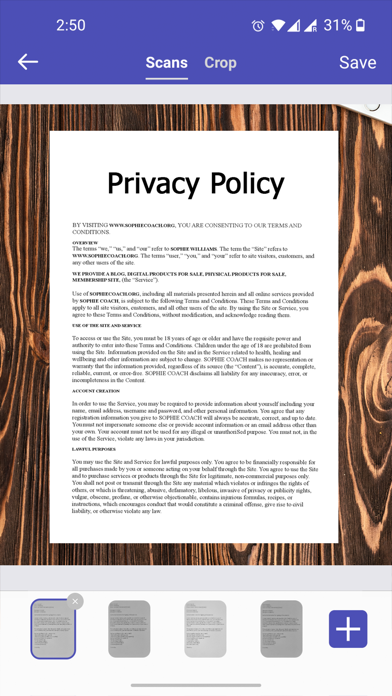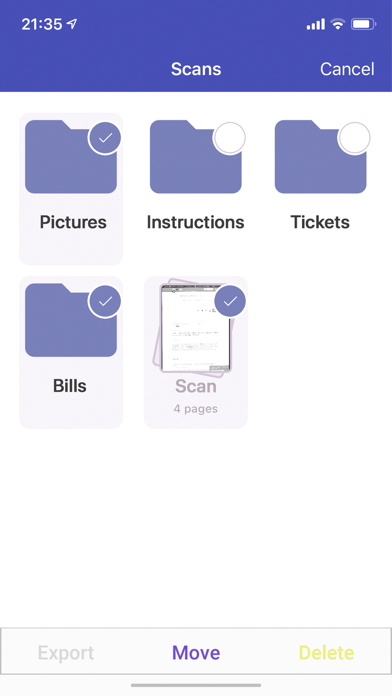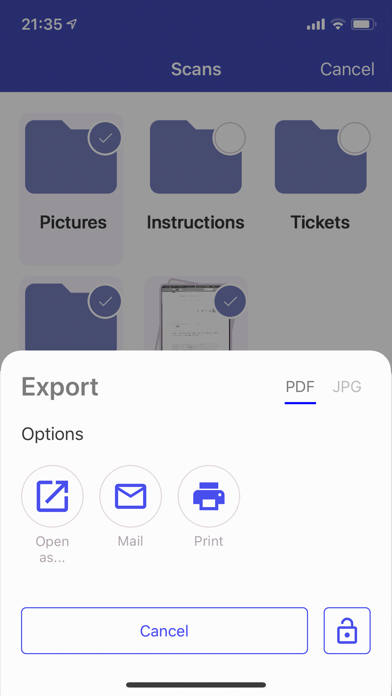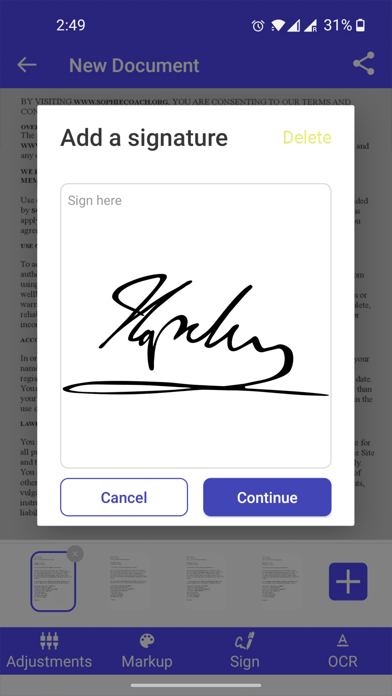Hakkında Documents to PDF Scanner
Geliştirici Açıklama
Portable PDF scanner:
E-sign, scan, edit and share any documents.
Using only your phone you can scan and print any written, printed or graphic material:
- Contracts for your partners or clients;
- Paper notes and mind-maps to save the best ideas for future reference;
- Book pages and articles for further reading and analysis;
- Texts that don't offer a digital copy;
- Business cards;
Features:
- Image processing engine that allows you to change contrast, enhance, sharpen for the perfect document quality!
- High resolution scans that preserve most of the original paper document details
- Multiple page PDF support
- Built with OCR technology
- Delete or delete pages
This app contains subscription:
- Subscription is from $9.99 USD monthly*
- You can subscribe for premium account with unlimited scans, premium features and no ads
- Subscription automatically renews for the same price and duration period as the original "one week"/"one month"/"one year" package unless auto-renew is turned off at least 24-hours before the end of the current period
- Payment will be charged to iTunes Account at confirmation of purchase
- Any unused portion of a free trial period, if offered, will be forfeited when the user purchases a subscription to that publication, where applicable
- Subscriptions may be managed by the user and auto-renewal may be turned off by going to the user's Account Settings after purchase
https://backlightds.com/privacy.html
https://backlightds.com/tos.html. Documents to PDF Scanner'ı beğendiyseniz, Business gibi uygulamaların keyfini çıkaracaksınız; Yapp; My Gartner Mobile; Resume Builder - CV Maker Jubi; Gabsis - Site Sakini; My Verizon For Business; Verizon One Talk; Marble Izmir Fair; Aidat Takip Sistemi; Adana ASKI Mobil; FlowQ; SpeedNet Online; ENOC PAY; BCare | بي كير للتأمين; Asiacell; e-Arabulucu Mobil; PDKS 3.0 Mobil Polikod; Emirates Post; Baypayo; أخبار تركيا العاجلة; MKE Mobil;