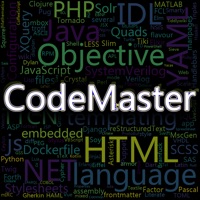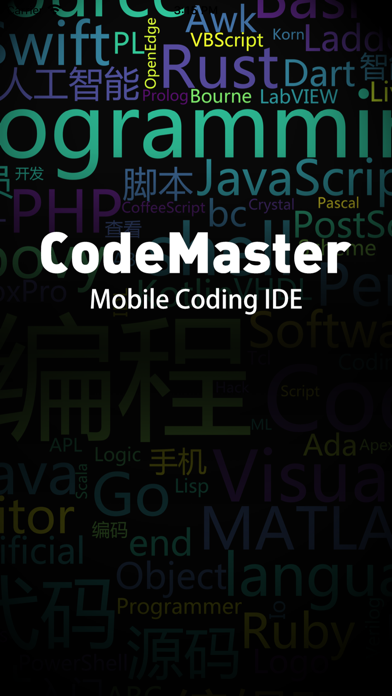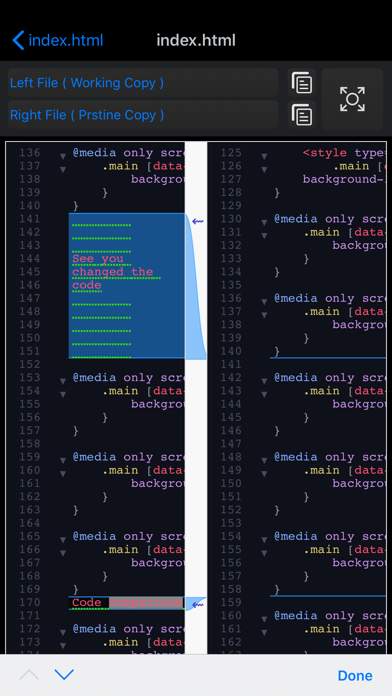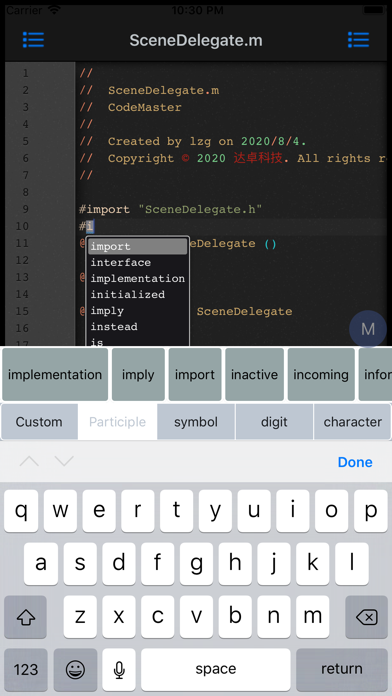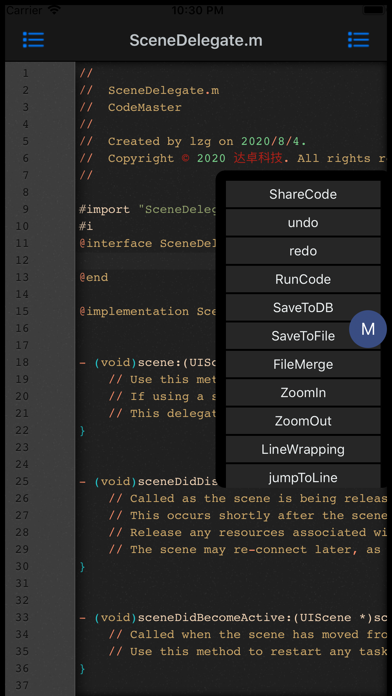1. • Automatic recognition of code type files, you do not need to select any code type, "CodeMaster" will automatically open the corresponding editor to highlight the code.
2. • Open the code file in any APP on your phone or open the code file on iCloud for editing and saving.
3. When you open the code file, the code file will automatically perform high-quality word segmentation on the code.
4. "CodeMaster" is a more powerful tool for code viewing, code editing, code compilation, code deployment and server management on mobile devices.
5. • Customize editor properties, such as display line numbers, code folding, code read-only, label matching and other operations.
6. • Export or share the code you write to any place, such as iCloud, printer, other APP or friends.
7. • SFTP, SSH, various code preview and editing, zip, gz, tgz, tar code package decompression view.
8. • Code custom prompts, you can add content that needs to remind yourself, such as uncommon coincidences, text content, etc.
9. • Code completion, such as automatic completion of tags, brackets, double quotes, etc.
10. • Store the edited code in the database and add comments to facilitate your version control.
11. • Automatic code segmentation.
CodeMaster'ı beğendiyseniz, Developer Tools gibi uygulamaların keyfini çıkaracaksınız; JetBrains Space; Unity Virtual Camera; Ble Assistant; Chatium; Flare Scout 2024; Prompt 3; NeoServer -Docker/SSH/SFTP; Desktop Browser • Zoomable; vpn xb; Git; App Store Connect; Deeplink Checker; Textastic Code Editor; OpenTerm; App Maker.; TermuXL: SSH, SFTP, Shell; DetailsPro; a-Shell; Codye; Bluetooth Inspector;